In-depth walkthroughs of Timelydash features, tools, and workflows.
Access our learning hub — complete courses and join webinars when it suits you.
Quick, helpful videos that walk you through every step.
Join fellow Timelydash users to share tips, ideas, and support.
Full API documentation and technical guides to help you build and integrate.
See what’s new — feature rollouts, updates, and product improvements.

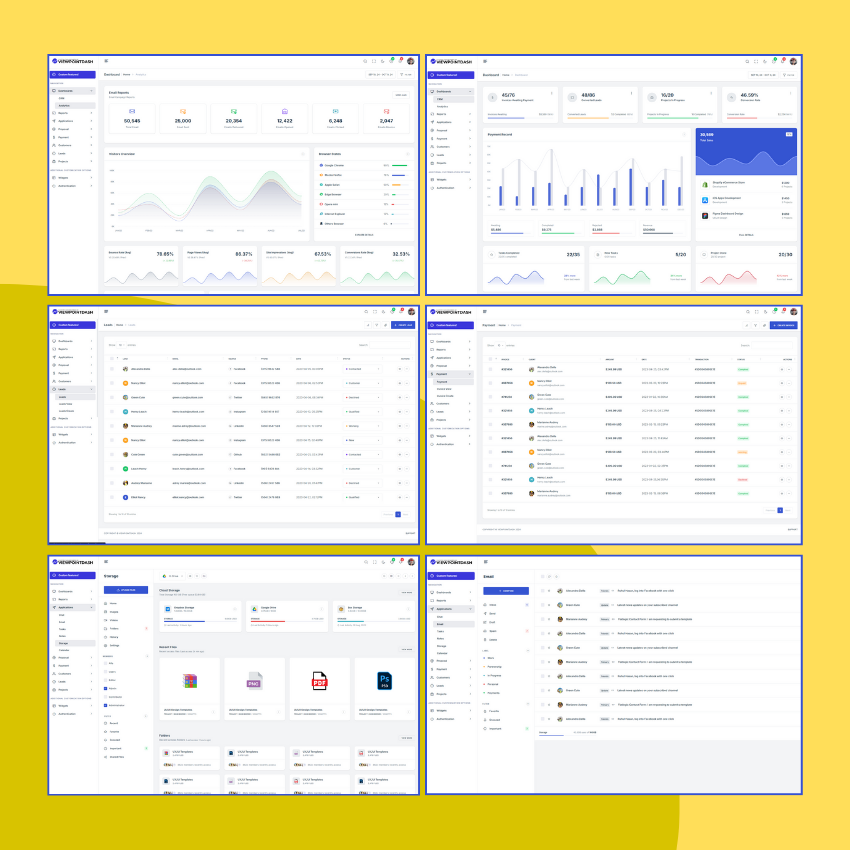

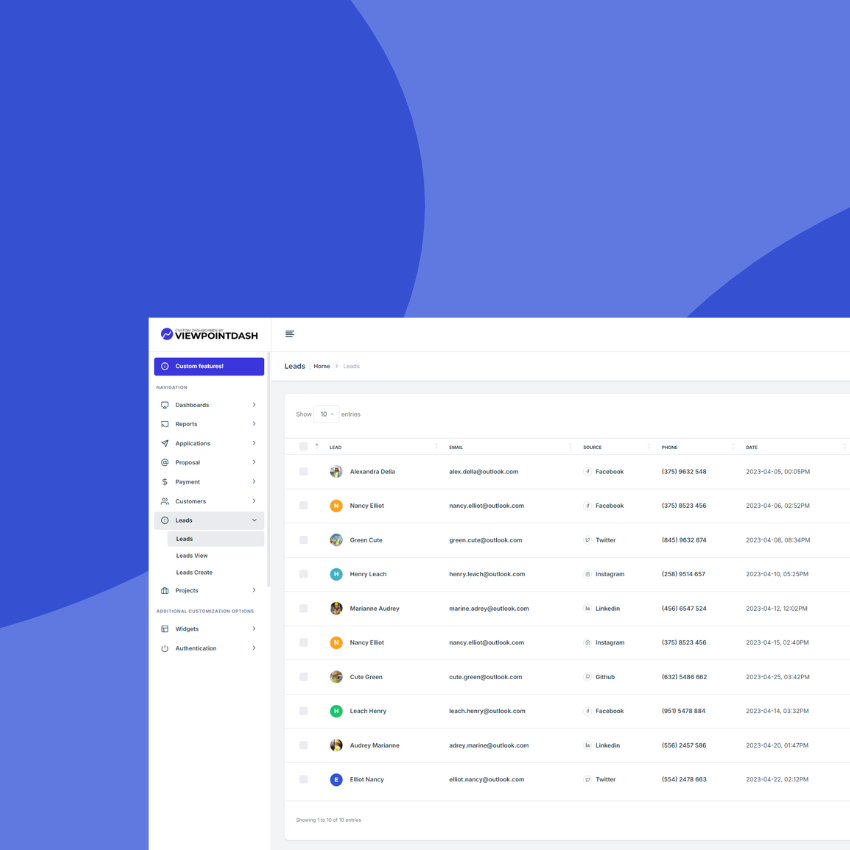
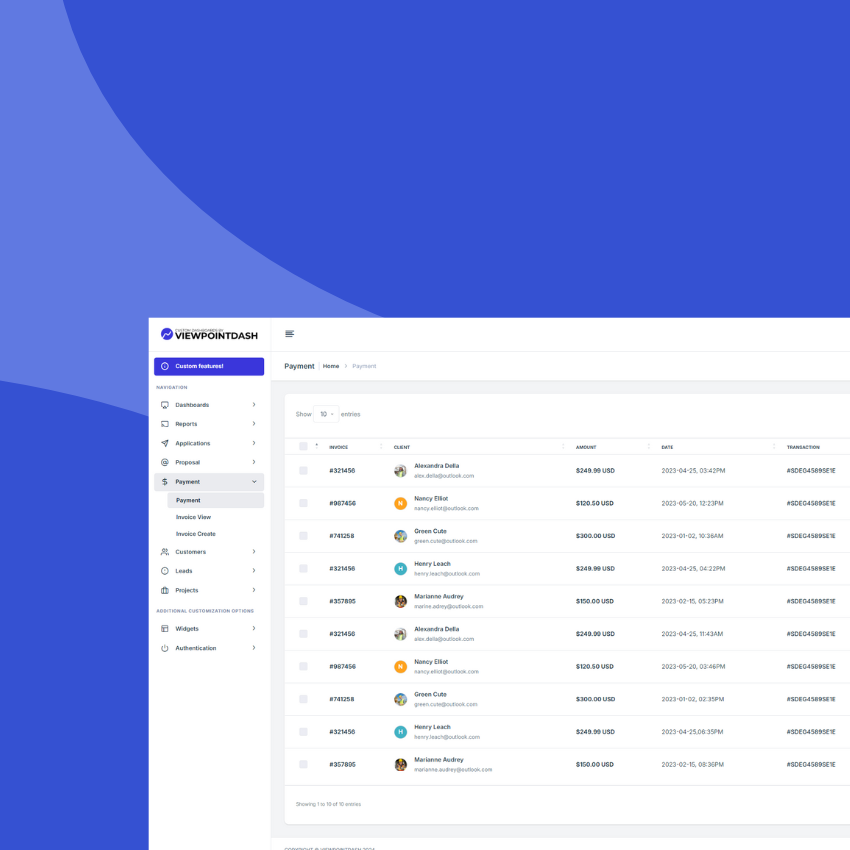
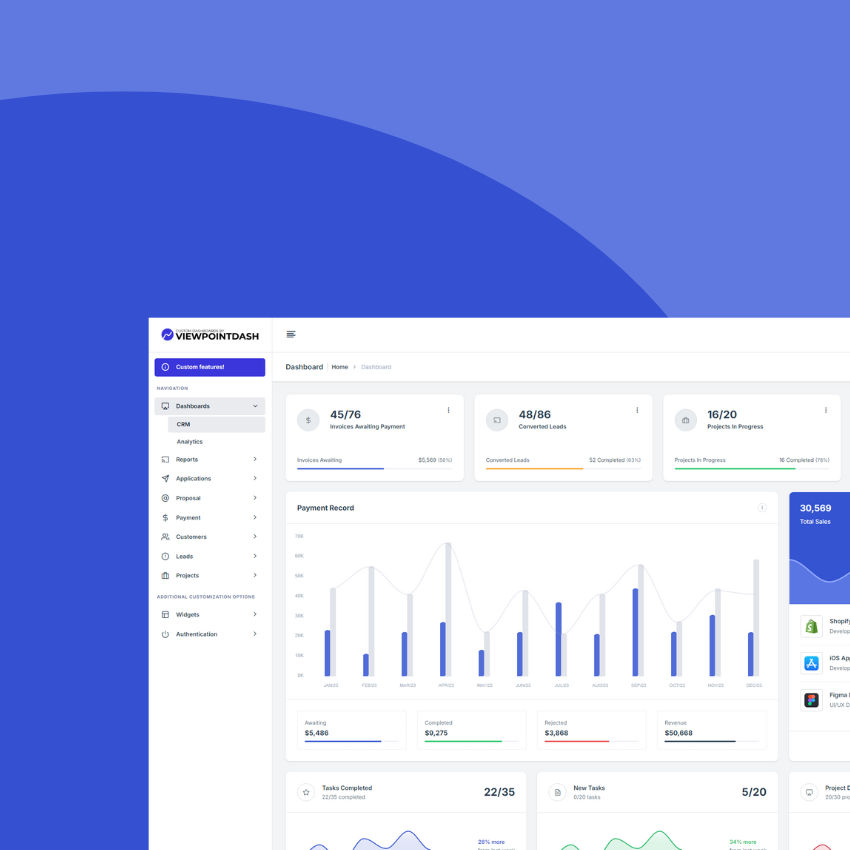
Find the answers you need below or connect with our support team
To get started with a custom dashboard, simply contact our team through email, phone, or live chat. We'll discuss your specific needs and requirements to create a tailored solution for your business.
Yes, you can access your dashboard on any device. Our platform is fully responsive and works seamlessly on desktops, tablets, and mobile phones.
The development time varies based on the complexity and specific requirements of your dashboard. Typically, it can take anywhere from a few days to a couple of weeks. We'll provide you with a timeline after our initial consultation.
Absolutely! We understand that business needs evolve. You can request changes or additional features at any time, and our team will work with you to update your dashboard accordingly.
We prioritize the security of your data by using industry-standard encryption, secure data storage practices, and rigorous access controls. Your data's privacy and security are our top priorities.
We offer ongoing support through email, phone, and live chat. Additionally, we provide detailed documentation to help you and your team make the most of your custom dashboard.
