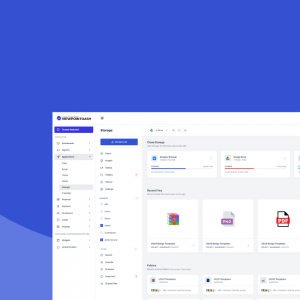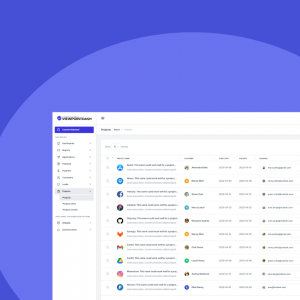
Streamlining Project Management with Fixo Dash: A Complete Guide
Managing a project efficiently can often feel like juggling multiple tasks at once, from setting deadlines to tracking progress and collaborating with team members. With Fixo Dash, project management becomes more intuitive, streamlined, and transparent, enabling you to stay on top of every task, milestone, and goal.