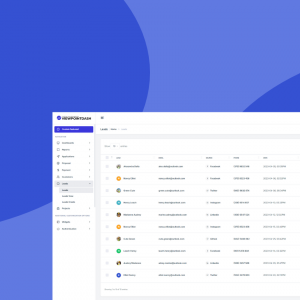In the fast-paced world of business, having the right data at your fingertips can make all the difference. Fixo Dash was designed with this in mind, offering powerful reporting capabilities to help businesses gain insights, track progress, and make informed decisions. Whether you’re an experienced data analyst or just looking to streamline your daily operations, Fixo Dash’s reporting tools can make your life easier.
Here’s how you can maximize reporting with Fixo Dash:
1. Customizable Dashboards for Real-Time Data
Fixo Dash allows you to create fully customizable dashboards, tailored to your specific needs. Whether you want to monitor team performance, project milestones, or sales metrics, you can build dashboards that give you a real-time view of your business’s most critical data.
Quick Tip: Start with pre-built templates or drag-and-drop features to quickly assemble a dashboard that shows the KPIs most important to your business.
2. Automated Reporting
Forget the hassle of manually pulling data. With Fixo Dash, you can schedule automated reports that are sent directly to your inbox or shared with your team. This feature ensures that everyone stays up-to-date without spending hours gathering and organizing data.
Quick Tip: Set up daily, weekly, or monthly reports depending on your needs. Automate reports for different departments or projects, so they receive relevant insights regularly.
3. Visual Insights with Charts and Graphs
A picture is worth a thousand words, and with Fixo Dash, you can turn complex data into simple, understandable visuals. The platform supports various chart types, from bar graphs to pie charts, allowing you to present your data in the clearest way possible.
Quick Tip: Use the “Visualize Data” feature to create charts and graphs that make patterns and trends stand out. It’s ideal for presentations and sharing insights with non-technical team members.
4. Custom Filters for Focused Analysis
One of the strengths of Fixo Dash is its ability to let you drill down into your data. With custom filters, you can slice and dice your reports based on project, team, time frame, or any other variable that matters to your business.
Quick Tip: Use filters to focus on specific time periods or departments for targeted analysis. This is especially useful when you need insights for quarterly reviews or project audits.
5. Collaborative Reporting
Collaboration is key, and Fixo Dash makes it easy to share reports with team members or stakeholders. You can create shared reports where everyone has access to the same data, keeping the whole team aligned.
Quick Tip: Use collaborative reports for department-wide updates or executive summaries. You can adjust access levels, ensuring that only the right people can view or edit specific reports.
6. Data Security and Accuracy
With Fixo Dash, your data is always secure and accurate. The platform’s integrated security features ensure that sensitive business data is protected, while automated data syncing keeps reports up-to-date and error-free.
Quick Tip: Set role-based permissions to control who can view or edit reports, ensuring that only authorized personnel have access to sensitive data.
Conclusion
Reporting doesn’t have to be a chore. With Fixo Dash, you can streamline the process, gain actionable insights, and make data-driven decisions that propel your business forward. By leveraging the platform’s customizable dashboards, automated reports, and visual insights, you’ll turn raw data into meaningful information with ease.
Ready to get started? Head to your Fixo Dash account and explore the reporting features today!